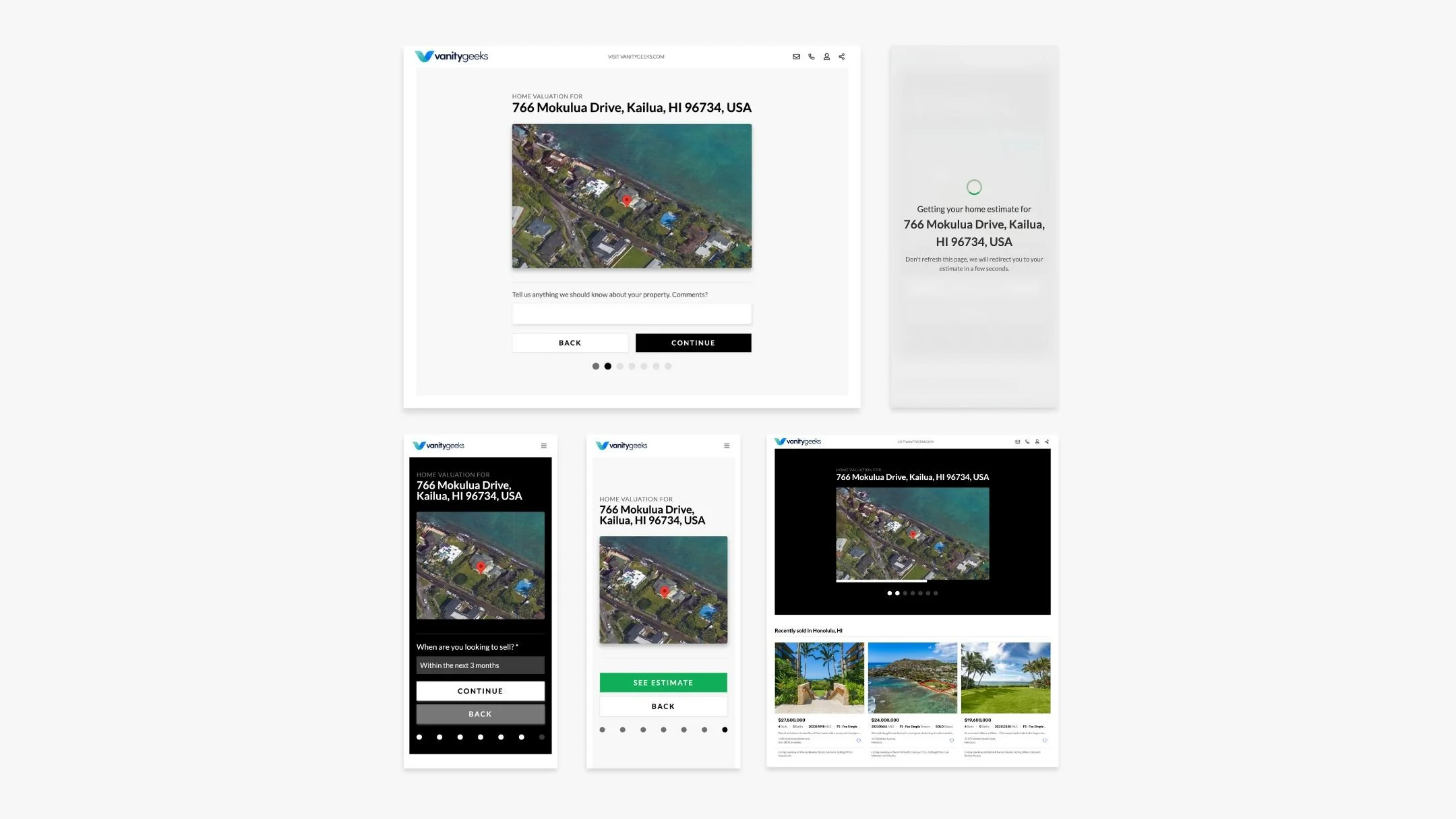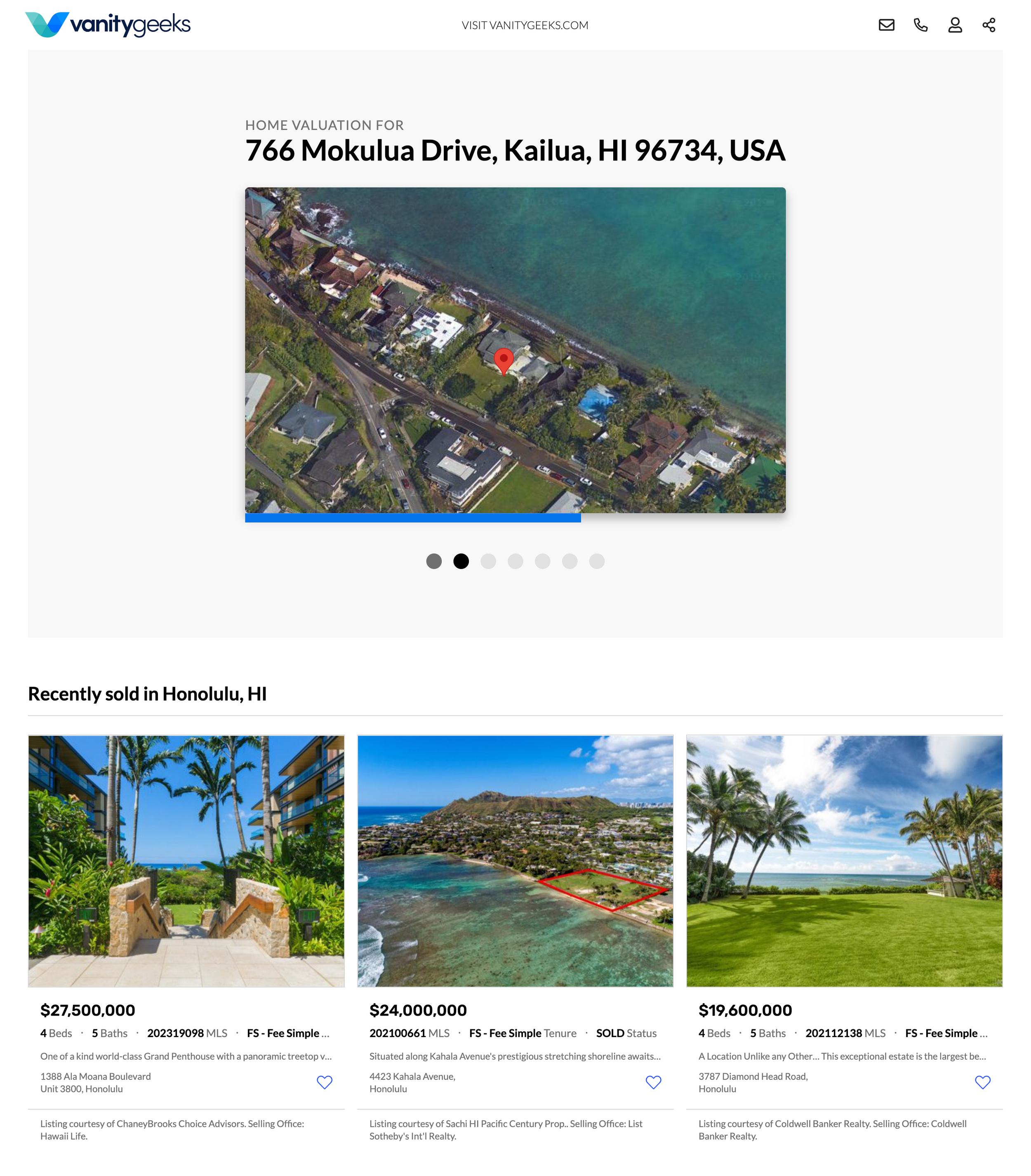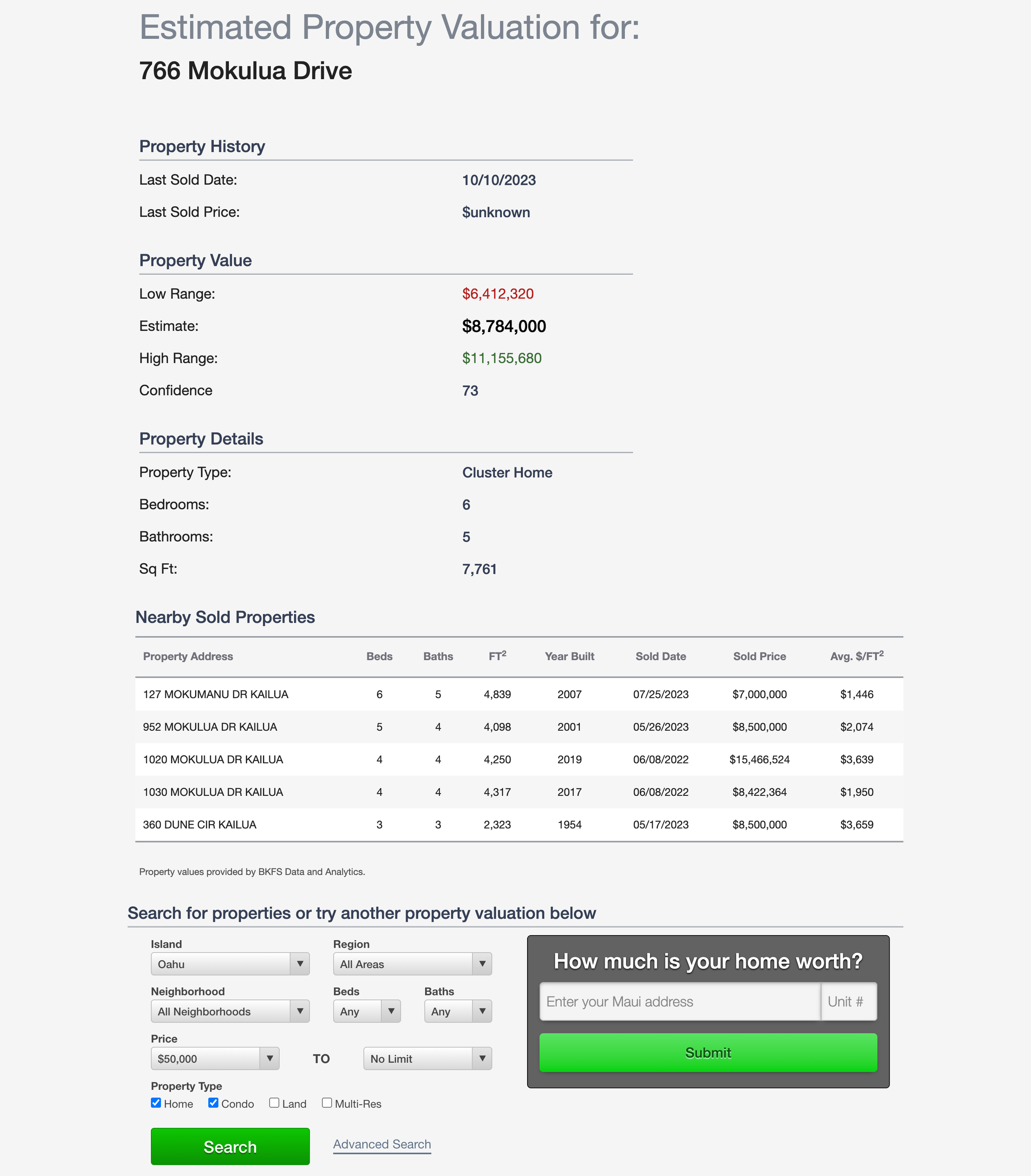The Ultimate Real Geeks Home Valuation Widget
A new seller widget for Real Geeks websites
Hello, this is Kevin with Vanity Geeks, and I have an exciting new widget for your Real Geeks site! This widget has been highly requested over the last couple of years, and many have paid for external software for similar functionalities. Now, you can have it directly integrated into your Real Geeks site.
….and yes, it’s free.
Get more Real Geeks seller leads
The brand-new Home Valuation Widget is a step-by-step tool designed to capture more seller leads. This widget is fully compatible with any Real Geeks site, including popular templates like Anna, Anna Modern, Miranda, and Miranda Thin. It's easy to install and comes in two versions: light mode and dark mode.
Capture actual info, not just a “partial” seller lead
Using the widget is straightforward. You start by typing in any address and clicking "Continue." The widget will pull up the address, display a picture of the property, and prompt the user with questions about the property. For instance, users can input details like "needs a new roof" to provide more information.
After answering the prompts, users click "See Estimate," which requests their phone number. This step is crucial as it increases the likelihood of capturing a phone number due to the commitment already made by the user. Once the phone number is entered, the widget generates the home estimate and collects the user's full information, all seamlessly integrated into the Real Geeks system.
Key Features
Compatibility: Works with all Real Geeks site templates.
Easy Installation: Simple setup process detailed in the Vanity Geeks blog.
No external software needed: All info routes to your Real Geeks CRM
Light and Dark Modes: Choose the mode that best fits your site.
Mobile friendly: Works to perfection on all screen sizes & devices
Autocomplete Verification: Ensures users input correct addresses for accurate estimates.
Mandatory Fields: Forces users to complete all necessary fields to proceed.
Smarter design = more leads: The user experience of the widget is designed to keep the user engaged — showing them their property immediately upfront, and simplifying the form entry process.
Installation Instructions
Installing the Home Valuation Widget is surprisingly easy. You need to copy two pieces of code to your Real Geeks site, with no coding on your end needed.
Footer Code
In your site's footer, access the source code and add the following line. Only add this to your footer source code. Make sure to not override any other code you may have on the site.
<script> var vanitygeeksHomeValuation = true; </script> <!-- If you already have this line below installed, please only install the top --> <script src="https://u.realgeeks.media/vanitygeeks/assets/widgets/vanitygeeks-widgets.js"></script>
Paste this next code on a page you want the widget to appear
Pick either the light theme or the dark theme code below for where you want the widget to appear. It can only appear once on one page, so choose the placement wisely! Make sure to change the “See what your home is worth” to change the the title of your widget if you want a different header to appear.
Light Theme of the widget:
<div class="vg-widgets" name="Home Valuation" data-title="See what your home is worth"></div>
Dark Theme of the widget:
<div class="vg-widgets vg-dark-theme" name="Home Valuation" data-title="See what your home is worth"></div>